ramai yang bertanya kepada aku especially my ex-students from MTI tentang macamana nak download video daripada website YouTube..ok, here aku selitkan TUTOR tentang macamana nak download Video daripada YouTube. In this case, you all need a software that called YouTube Downloader and you can get it HERE!
*p/s: kalao software nih takda, try search using Google Search Engine and type the keyword: "Youtube Downloader"
Ok..after finished the download progress, then run the program. REMEMBER! this is a software that installed to your PC system.
HOW TO DOWNLOAD THE VIDEO?:
ok..the first thing is you've to run the program (YouTube Downloader). Of course, you've to open the YouTube window.
Then, on the URL bar, copy the video link on YouTube like the image below:
After that, Paste the link to the YouTube URL bar and just click OK, YES or whatever which is make you so sure to download the video:
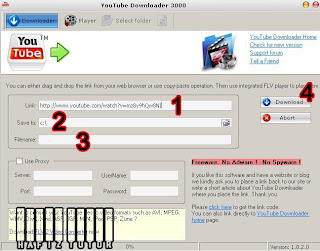
Click image for the LARGE VIEW
1. Paste the URL link here.
2. Choose the destination to save the video file.
3. Key-in the video name.
4. Start download the video by clicking here.
WHY I CAN'T PLAY THE VIDEO?:
that's all because, the YouTube video is converted to FLV(flash video format). So, you need a codec to install in your PC system for playing the video file. The codec that I suggest is the K-Lite Codec that can be found by searching with Google Search Engine. For this tutorial, I gave you a free codec that you can download HERE!. - Install the codec to your system and after that, you can play the YouTube video!!
2. Choose the destination to save the video file.
3. Key-in the video name.
4. Start download the video by clicking here.
WHY I CAN'T PLAY THE VIDEO?:
that's all because, the YouTube video is converted to FLV(flash video format). So, you need a codec to install in your PC system for playing the video file. The codec that I suggest is the K-Lite Codec that can be found by searching with Google Search Engine. For this tutorial, I gave you a free codec that you can download HERE!. - Install the codec to your system and after that, you can play the YouTube video!!








Tiada ulasan:
Catat Ulasan